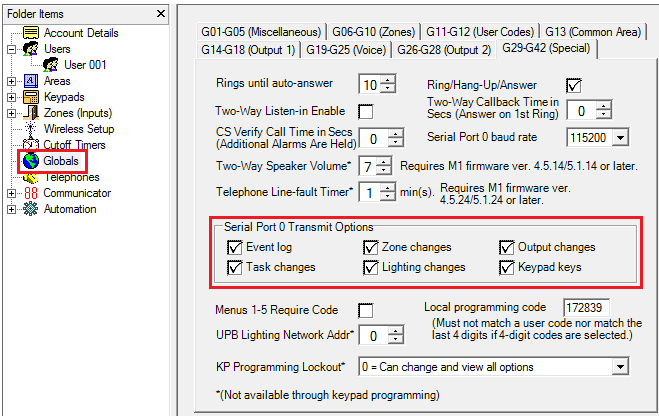If you can control the M1 panel but you are finding that you are not get any feedback then you may not have some settings enabled in the M1.
To confirm you have the correct settings enabled open the ElkRP software and connect to your panel.
Open the account in ElkRP.
Click on Connection > Network
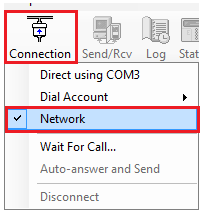
Once connected click on Send/Rcv > Receive All
This will receive all your settings from the M1 and load them into the ElkRP software, so we can see what you have loaded in your M1.
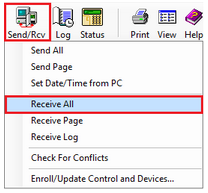
Once that has completed, click on Globals from the tree on the left.
Make sure you have all options ticked in the Serial Port 0 Transmit Options.
If you make any changes make sure you send them to the panel.